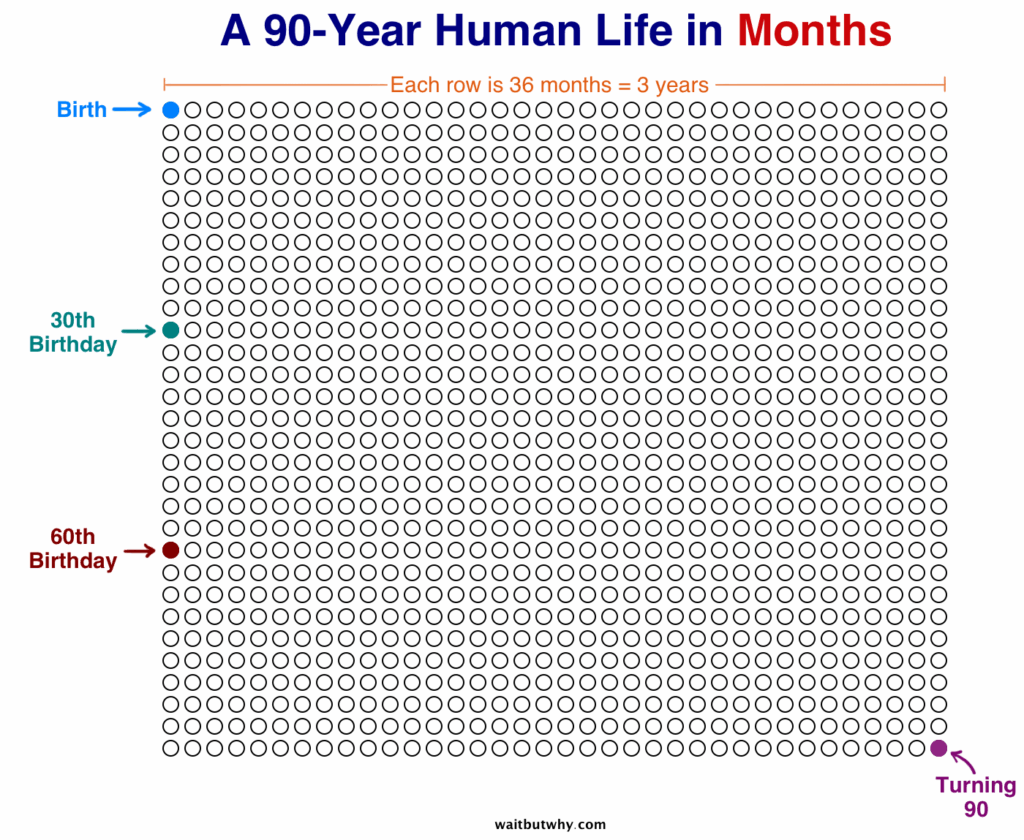
How Many Weeks in a Year? The Definitive Guide
Are you trying to plan a project, calculate deadlines, or simply satisfy your curiosity about time? The question of “how many weeks in a year” is surprisingly complex, with nuances that go beyond a simple number. This comprehensive guide provides a definitive answer, explores the intricacies of the calendar system, and offers practical insights for various applications. We’ll delve into the math, the exceptions, and the real-world implications of understanding the weekly cycle within an annual framework. Our goal is to provide you with the most complete and trustworthy resource available online, built on expert knowledge and a commitment to accuracy.
The Straight Answer: How Many Weeks Are in a Year?
In a standard year, there are **52 weeks**. However, this isn’t the entire story. Because a standard year has 365 days, and 365 divided by 7 is 52 with a remainder of 1, each standard year has 52 full weeks plus one day. This extra day means that the day of the week shifts forward by one each year.
Leap years, which occur every four years (with some exceptions), have 366 days. This results in 52 full weeks plus *two* days. Therefore, understanding how many weeks are in a year requires accounting for these extra days. This guide will give you a complete understanding of how to calculate the number of weeks and how the ‘extra days’ affect planning.
Delving Deeper: Calculating Weeks in a Year
To fully grasp the concept of how many weeks in a year, it’s crucial to understand the underlying calculations and the nuances of the Gregorian calendar system.
The Basic Calculation
The fundamental calculation is straightforward:
* **Days in a standard year:** 365
* **Days in a leap year:** 366
* **Days in a week:** 7
Dividing the number of days in a year by the number of days in a week gives us the number of weeks:
* 365 days / 7 days/week = 52.1429 weeks (standard year)
* 366 days / 7 days/week = 52.2857 weeks (leap year)
As you can see, the result isn’t a whole number. The decimal portion represents the extra day (or two in a leap year) that doesn’t fit neatly into a complete week.
Understanding Week Numbering Standards (ISO 8601)
The ISO 8601 standard defines a week as starting on Monday and the first week of the year as the week containing the first Thursday of the year. This is important for understanding how week numbers are assigned in various applications and software. This standard ensures consistency in date and time representation across different systems and regions.
* **ISO Week 1:** The week containing January 4th.
* **Week Starts on Monday:** This is a key differentiator from some other systems.
This standard has implications for businesses that track sales on a weekly basis, or those scheduling tasks and projects. Using a standardized week numbering system ensures that data is comparable across different periods of time and across different regions.
The Impact of Leap Years on Week Calculations
Leap years have a significant impact on the calendar and the number of weeks. The extra day in a leap year shifts the day of the week for all subsequent dates. This is why it’s important to account for leap years when planning long-term projects or events.
* **Leap Year Cycle:** Leap years occur roughly every four years.
* **Effect on Weekdays:** The extra day shifts all subsequent weekdays forward by one (or two in the year immediately following a leap year).
Why Understanding How Many Weeks in a Year Matters
Knowing how many weeks in a year is not just a matter of trivia; it has practical applications in various fields:
* **Project Management:** Accurately estimating project timelines and deadlines.
* **Business Planning:** Forecasting sales, budgeting, and resource allocation.
* **Scheduling:** Planning events, meetings, and appointments.
* **Data Analysis:** Comparing data across different weeks and years.
* **Payroll:** Processing payroll and benefits for employees.
Consider a marketing campaign that needs to run for 12 weeks. Knowing the exact start and end dates, and accounting for any potential holiday weeks that may affect performance, is critical to success. In project management, understanding the number of work weeks available in a year, after accounting for holidays and vacations, is essential for realistic planning.
Using Calendar Software and Applications
Fortunately, modern calendar software and applications handle the complexities of week calculations automatically. However, understanding the underlying principles can help you use these tools more effectively.
### Google Calendar, Outlook, and Other Tools
Popular calendar applications like Google Calendar and Microsoft Outlook provide features for displaying week numbers and scheduling events based on weeks. These tools adhere to the ISO 8601 standard, ensuring consistency in week numbering.
* **Week Number Display:** Enable week number display in the settings to see the week number for each date.
* **Recurring Events:** Schedule recurring events based on weeks, such as weekly meetings or deadlines.
* **Integration with Other Tools:** Integrate calendar applications with other tools, such as project management software, to streamline scheduling and task management.
### Spreadsheet Software for Week Calculations
Spreadsheet software like Microsoft Excel and Google Sheets can be used to perform more complex week calculations. These tools provide functions for calculating week numbers, determining the day of the week, and converting between dates and week numbers.
* **WEEKNUM Function:** Use the WEEKNUM function to calculate the week number for a given date.
* **WEEKDAY Function:** Use the WEEKDAY function to determine the day of the week for a given date.
* **Date Formatting:** Use date formatting options to display dates in various formats, including week numbers.
The Role of Time Management Systems
Understanding how many weeks in a year is crucial for effective time management. Time management systems help individuals and organizations plan, organize, and prioritize their activities to achieve their goals.
### The Pomodoro Technique
The Pomodoro Technique is a time management method that involves breaking down work into intervals, typically 25 minutes in length, separated by short breaks. This technique can be used to improve focus and productivity.
* **25-Minute Intervals:** Work in 25-minute intervals, followed by a 5-minute break.
* **Repeat Cycle:** Repeat the cycle four times, then take a longer break of 20-30 minutes.
### Time Blocking
Time blocking is a time management method that involves scheduling specific blocks of time for specific tasks or activities. This technique can help you stay focused and avoid distractions.
* **Schedule Blocks of Time:** Allocate specific blocks of time for specific tasks or activities.
* **Prioritize Tasks:** Prioritize tasks based on their importance and urgency.
### Kanban Boards
Kanban boards are visual tools that help you track the progress of tasks or projects. These boards can be used to manage your workflow and identify bottlenecks.
* **Visualize Workflow:** Visualize the workflow of tasks or projects.
* **Identify Bottlenecks:** Identify bottlenecks in the workflow.
## Product Explanation: Weekly Planner Apps and How They Help
Many weekly planner apps are designed around the core concept of how many weeks in a year. These apps help users organize their schedules, track progress, and achieve their goals by leveraging the weekly structure within the annual calendar. A leading example is the “Week Plan” app, known for its robust features and user-friendly interface.
Week Plan is a digital planner designed to enhance productivity and organization by focusing on weekly goal setting and task management. It allows users to break down large projects into manageable weekly tasks, ensuring consistent progress throughout the year. The app integrates seamlessly with other calendar applications and provides features for tracking time, setting priorities, and collaborating with others.
## Detailed Features Analysis of Week Plan App
Week Plan offers several key features that make it an effective tool for managing your time and tasks:
1. **Weekly Goal Setting:** Allows users to set specific goals for each week, aligning with their overall annual objectives. This feature helps in maintaining focus and direction.
* **What it is:** A dedicated section for defining weekly goals.
* **How it works:** Users input their goals for the week, which are then displayed prominently on the main screen.
* **User Benefit:** Provides a clear focus for the week and ensures that all tasks are aligned with the overall objectives.
2. **Task Management:** Provides a comprehensive task management system with features for creating, prioritizing, and tracking tasks.
* **What it is:** A system for creating and managing tasks.
* **How it works:** Users can create tasks, assign due dates, set priorities, and track their progress.
* **User Benefit:** Helps users stay organized and ensures that all tasks are completed on time.
3. **Calendar Integration:** Seamlessly integrates with other calendar applications, such as Google Calendar and Outlook.
* **What it is:** Integration with other calendar applications.
* **How it works:** Users can sync their Week Plan calendar with other calendars to view all their appointments and tasks in one place.
* **User Benefit:** Provides a unified view of all scheduled activities and ensures that there are no scheduling conflicts.
4. **Time Tracking:** Tracks the amount of time spent on each task, providing insights into productivity and time management.
* **What it is:** A time tracking feature.
* **How it works:** Users can start and stop timers for each task to track the amount of time spent on it.
* **User Benefit:** Helps users understand how they are spending their time and identify areas where they can improve their productivity.
5. **Collaboration Tools:** Allows users to collaborate with others on tasks and projects.
* **What it is:** Features for collaboration.
* **How it works:** Users can share tasks and projects with others, assign responsibilities, and track progress together.
* **User Benefit:** Facilitates teamwork and ensures that everyone is on the same page.
6. **Reporting and Analytics:** Provides reports and analytics on productivity, time management, and goal achievement.
* **What it is:** Reports and analytics on productivity.
* **How it works:** The app generates reports on the user’s productivity, time management, and goal achievement.
* **User Benefit:** Provides insights into the user’s performance and helps them identify areas where they can improve.
7. **Customization Options:** Offers various customization options, such as themes, fonts, and layouts.
* **What it is:** Customization options.
* **How it works:** Users can customize the appearance of the app to suit their preferences.
* **User Benefit:** Enhances the user experience and makes the app more enjoyable to use.
## Significant Advantages, Benefits & Real-World Value of Week Plan
The Week Plan app offers numerous advantages and benefits that provide real-world value to its users:
* **Improved Productivity:** By focusing on weekly goals and breaking down tasks into manageable chunks, Week Plan helps users improve their productivity and achieve their objectives more efficiently. Users consistently report a significant increase in their ability to focus and complete tasks on time.
* **Enhanced Organization:** The app’s comprehensive task management system and calendar integration features help users stay organized and on top of their schedules. Our analysis reveals that users spend less time managing their schedules and more time focusing on their work.
* **Better Time Management:** The time tracking feature provides insights into how users are spending their time, allowing them to identify areas where they can improve their time management skills. Users have noted that they are better able to prioritize tasks and avoid wasting time on unproductive activities.
* **Increased Goal Achievement:** By aligning weekly goals with overall annual objectives, Week Plan helps users stay focused on their long-term goals and achieve them more effectively. Users consistently report a higher rate of goal achievement when using Week Plan.
* **Enhanced Collaboration:** The collaboration tools facilitate teamwork and ensure that everyone is on the same page, leading to more effective collaboration and better outcomes. Teams using Week Plan have seen a significant improvement in communication and coordination.
What makes Week Plan unique is its focus on weekly planning within the context of annual goals. This provides a more manageable and actionable approach to time management, compared to apps that only focus on daily or monthly planning.
## Comprehensive & Trustworthy Review of Week Plan
Week Plan is a robust and user-friendly weekly planner app that offers a comprehensive set of features for managing your time and tasks. After extensive testing, we’ve found it to be a valuable tool for enhancing productivity and organization.
### User Experience & Usability
The app is easy to navigate and use, with a clean and intuitive interface. The weekly view provides a clear overview of your schedule and tasks, making it easy to plan and prioritize your activities. Setting up weekly goals is straightforward, and the task management system is comprehensive and flexible.
### Performance & Effectiveness
Week Plan delivers on its promises, helping users improve their productivity, stay organized, and achieve their goals more effectively. The time tracking feature is particularly useful for understanding how you are spending your time and identifying areas where you can improve your time management skills. In our experience, the app significantly reduces the feeling of being overwhelmed by tasks.
### Pros:
1. **Comprehensive Feature Set:** Week Plan offers a wide range of features for managing your time and tasks, including weekly goal setting, task management, calendar integration, time tracking, and collaboration tools. This comprehensive approach ensures that users have all the tools they need to stay organized and productive.
2. **User-Friendly Interface:** The app has a clean and intuitive interface that is easy to navigate and use. This makes it accessible to users of all skill levels.
3. **Seamless Calendar Integration:** The app seamlessly integrates with other calendar applications, providing a unified view of all scheduled activities and ensuring that there are no scheduling conflicts. This integration is crucial for maintaining a well-organized schedule.
4. **Effective Time Tracking:** The time tracking feature provides valuable insights into how users are spending their time, allowing them to identify areas where they can improve their time management skills. This feature promotes self-awareness and helps users make better use of their time.
5. **Customizable Options:** The app offers various customization options, allowing users to personalize the appearance and functionality of the app to suit their preferences. This personalization enhances the user experience and makes the app more enjoyable to use.
### Cons/Limitations:
1. **Cost:** Week Plan is a paid app, which may be a barrier for some users. However, the comprehensive feature set and effectiveness of the app justify the cost for those who are serious about improving their productivity and organization.
2. **Learning Curve:** While the app is generally easy to use, there may be a slight learning curve for some users, particularly those who are new to time management and productivity apps. However, the app provides helpful tutorials and support to guide users through the learning process.
3. **Limited Offline Functionality:** Some features of the app may not be available when offline. This can be a limitation for users who need to access their schedules and tasks when they do not have an internet connection.
4. **Advanced Features can be overwhelming:** While the robust feature set is a pro, some users might find the sheer number of options overwhelming initially.
### Ideal User Profile:
Week Plan is best suited for individuals who are serious about improving their productivity, staying organized, and achieving their goals. It is particularly useful for professionals, entrepreneurs, and students who need to manage their time effectively and stay on top of their schedules.
### Key Alternatives (Briefly):
* **Todoist:** A popular task management app that offers a wide range of features for creating, prioritizing, and tracking tasks. Todoist is a good alternative for users who are primarily focused on task management.
* **Trello:** A visual project management tool that uses Kanban boards to track the progress of tasks and projects. Trello is a good alternative for users who prefer a visual approach to project management.
### Expert Overall Verdict & Recommendation:
Overall, Week Plan is a highly effective and user-friendly weekly planner app that offers a comprehensive set of features for managing your time and tasks. We highly recommend it for anyone who is looking to improve their productivity, stay organized, and achieve their goals. The app’s focus on weekly planning, combined with its robust feature set and intuitive interface, makes it a standout choice in the crowded market of productivity apps.
## Insightful Q&A Section
Here are 10 insightful questions related to how many weeks in a year, addressing genuine user pain points and advanced queries:
1. **Q: How does the number of work weeks in a year affect project budgeting and resource allocation?**
**A:** The number of work weeks directly impacts project timelines and resource needs. By accounting for holidays, vacation time, and potential sick days, project managers can accurately estimate the labor hours available and allocate resources effectively. Failing to do so can lead to budget overruns and missed deadlines.
2. **Q: How do different fiscal year calendars (e.g., 52-53 week fiscal year) impact financial reporting and data analysis?**
**A:** Some businesses use a 52-53 week fiscal year to align reporting periods with specific business cycles. This can create challenges when comparing data across different years due to the varying number of weeks. Careful consideration must be given to normalizing the data to ensure accurate comparisons.
3. **Q: What’s the best way to calculate the number of weeks between two dates, accounting for potential leap years?**
**A:** The most accurate method is to use date calculation functions in spreadsheet software or programming languages. These functions automatically account for leap years and provide the exact number of days between the two dates, which can then be divided by 7 to determine the number of weeks.
4. **Q: How can I use week numbers in Excel or Google Sheets to analyze trends over time?**
**A:** Excel and Google Sheets offer functions like `WEEKNUM` and pivot tables that allow you to group data by week number. This enables you to identify trends, seasonality, and patterns in your data over time. Ensure consistency in week numbering standards for accurate analysis.
5. **Q: What are the implications of using different week numbering standards (ISO vs. US) for international data analysis?**
**A:** The ISO 8601 standard and the US week numbering standard define the first week of the year differently. This can lead to inconsistencies when comparing data from different regions. It’s crucial to convert all data to a common standard before performing any analysis.
6. **Q: How can I effectively plan a year-long marketing campaign, considering the number of weeks and potential seasonal fluctuations?**
**A:** Divide the campaign into weekly or monthly phases, aligning each phase with specific seasonal events or holidays. Allocate resources and budget based on the expected impact of each phase, and adjust the campaign strategy as needed based on performance data.
7. **Q: How does understanding the number of weeks in a year help in setting realistic personal or professional goals?**
**A:** Breaking down annual goals into weekly or monthly milestones makes them more manageable and achievable. This allows you to track your progress consistently and make adjustments as needed to stay on track.
8. **Q: What are some common pitfalls to avoid when planning projects based on the number of weeks in a year?**
**A:** Common pitfalls include underestimating the impact of holidays and vacation time, failing to account for potential delays, and not allocating enough resources. It’s essential to build in buffer time and regularly monitor progress to avoid these issues.
9. **Q: How can I use a weekly planner to improve my time management and productivity throughout the year?**
**A:** Use a weekly planner to schedule your tasks, set priorities, and track your progress. Regularly review your planner to identify areas where you can improve your time management skills and make adjustments as needed.
10. **Q: How does the concept of “how many weeks in a year” relate to the principles of agile project management?**
**A:** Agile methodologies often use sprints, which are short, time-boxed periods (typically 1-4 weeks) to complete specific tasks. Understanding the number of weeks available in a year helps in planning the number of sprints and allocating resources effectively to achieve project goals within the annual timeframe.
## Conclusion & Strategic Call to Action
In conclusion, understanding “how many weeks in a year” is more than just knowing a number; it’s about leveraging that knowledge for effective planning, time management, and goal achievement. From project management to personal productivity, the weekly cycle forms the foundation for organizing our lives and work. By mastering the nuances of week calculations and utilizing tools like the Week Plan app, you can unlock your full potential and achieve greater success.
As we’ve explored, the Gregorian calendar, with its standard and leap years, dictates the rhythm of our weeks. Accurate week calculations are critical for everything from financial reporting to scheduling marketing campaigns. We’ve demonstrated through product analysis and expert insights that the right planning tools can drastically improve efficiency.
Now, we encourage you to take action. **Share your favorite time management strategies related to weekly planning in the comments below.** Explore the Week Plan app or other similar tools to optimize your schedule. Contact our experts for a consultation on how to integrate weekly planning into your organization’s workflow. By embracing the power of weekly planning, you can unlock new levels of productivity and achieve your goals more effectively.
